ASC warning display
If an abnormal condition occurs in the system, the following display/indicator will turn on.
 - ASC indicator
- ASC indicator
 - ASC OFF display/ASC OFF indicator
- ASC OFF display/ASC OFF indicator
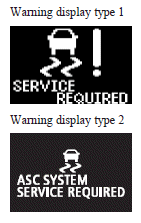
![]() Note
Note
► The combination of items shown on the display varies depending on the vehicle model.
![]() Caution
Caution
► The system may be malfunctioning.
Park your vehicle in a safe place and stop the engine. Restart the engine and check
whether the display/indicator goes out. If they go out, there is no abnormal condition.
If they do not go out or appear frequently, it is not necessary to stop the vehicle
immediately, but we recommend you to have your vehicle inspected.
See also:
What to do if the following occur with the Twin Clutch SST
If there is a malfunction in the Twin Clutch SST or engine electronic control
module, the following may occur.
► Twin Clutch SST does not shift.
► Vehicle cannot move.
► Twin Cl ...
Chrome parts
In order to prevent spots and corrosion of chrome parts, wash with water, dry
thoroughly, and apply a special protective coating. This should be done more frequently
in winter. ...
Pricing & Features
The Lancer GT's standard features include a USB input and Bluetooth for the
$20,790 starting price with a manual transmission, $21,790 with the automatic
(all prices include destination charges). ...
