To increase the set speed
There are 2 ways to increase the set speed.
“ACC RES” switch
Press and hold the “ACC RES” switch (C) while driving at the set speed, and your speed will then gradually increase.
When you reach your desired speed, release the switch. Your new cruising speed is now set.
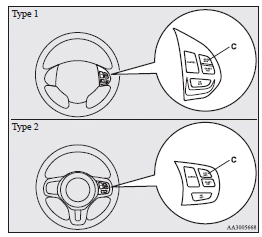
To increase your speed in small amounts, press the “ACC RES” switch for less than about 1 second and release it.
Each time you press the “ACC RES” switch, your vehicle will go about 1.6 km/h (1 mph) faster.
Accelerator pedal
While driving at the set speed, use the accelerator pedal to reach your desired speed and then press the “COAST SET” switch (B) and release the switch momentarily to set a new desired cruising speed.
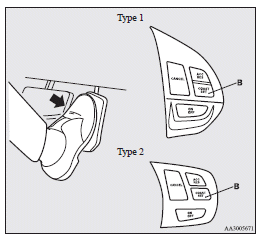
See also:
To play tracks from a Bluetooth® device (vehicles with Bluetooth® 2.0 interface)
You can wirelessly connect a digital audio player or cellular phone supporting
Bluetooth® to listen to the tracks on the connected device.
Refer to “Bluetooth® 2.0 interface” for the connecti ...
Digital clock
Following modes are available for clock adjustment: MITSUBISHI genuine audio:
“Auto mode” and “Manual mode”
Non genuine audio: “Manual mode” only
Selection of “Auto mode” or ...
Changing the reset mode for average fuel consumption and average speed
The mode conditions for the average fuel consumption and average speed display
can be switched between “Auto reset” and “Manual reset”.
1. Press and hold the multi-information meter switch ...
