To decrease the set speed
There are 2 ways to decrease the set speed.
“COAST SET” switch
Press and hold the “COAST SET” switch (B) while driving at the set speed, and your speed will slow down gradually.
When you reach your desired speed, release the switch. Your new cruising speed is now set.
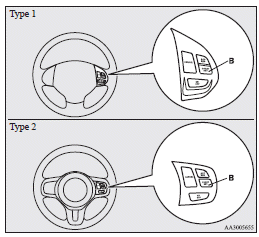
To slow down your speed in small amounts, press the “COAST SET” switch for less than about 1 second and release it.
Each time you press the “COAST SET” switch, your vehicle will slow down by about 1.6 km/h (1 mph).
Brake pedal
While driving at the set speed, use the brake pedal, which disengages the cruise control, then press the “COAST SET” switch (B) and release the switch momentarily to set a new desired cruising speed.
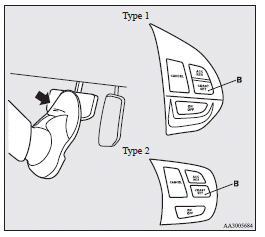
See also:
Indication lamps
Turn-signal indication lamps/ Hazard warning indication lamps
These indication lamps blink in the following situations.
• When the turn-signal lever is moved to activate a turn-signal lamp.
• ...
Fuel selection
CAUTION
• For petrol-powered vehicles, the use of leaded fuel can result in serious
damage to the engine and catalytic converter. Do not use leaded fuel.
• Diesel-powered vehicles are desig ...
Information screen (when the ignition switch is “ON”)
Each time you lightly press the multi-information meter switch, the display screen
switches in the following order.
1- Odometer (Type 1)/Tripmeter
2- Odometer (Type 1)/Tripmeter
3- Service re ...
