Warning for obstacles
If there is an obstacle behind the vehicle, a warning will be issued with the information screen in the multi-information display and a warning buzzer.
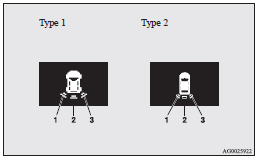
1- Corner sensor (left)
2- Back sensor
3- Corner sensor (right)
Corner sensor
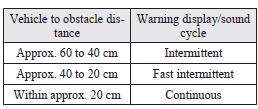
Back sensor (vehicles without a towing bar)
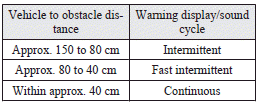
Back sensor (vehicles with a towing bar)
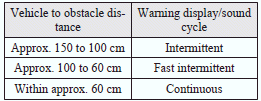
![]() Caution
Caution
► The distances given are to be used for reference only, as errors may be caused by various factors, such as temperature, humidity, or the shape of the obstacles.
![]() Note
Note
► When the sensors detect different obstacles at the same time, the information
screen in the multi-information display indicates the directions of the obstacles
each sensor is detecting.
However, closer obstacles are given priority over other detected obstacles and the
warning buzzer sounds to inform you of closer obstacles.
See also:
To play tracks from USB device
You can connect your iPod or USB memory device to the USB input terminal and
play music files stored in the iPod or USB memory device.
See the following section for the types of connectable devices ...
Engine oil level warning display
When the ignition switch is in the “ON” position, if it is suspected that the
engine oil level has increased excessively, the warning display is displayed on
the information screen in the mu ...
Brake fluid/Clutch fluid
The brake fluid and the clutch fluid share the reservoir tank.
To check the fluid level
The fluid level must be between the “MAX” and “MIN” marks on the reservoir.
The fluid level is moni ...
