Engine oil level warning display
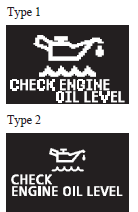
When the ignition switch is in the “ON” position, if it is suspected that the engine oil level has increased excessively, the warning display is displayed on the information screen in the multi-information display.
![]() Caution
Caution
► If this warning is displayed while driving, stop the vehicle in a safe place, turn off the engine, and check the engine oil level.
Refer to “Engine oil”.
![]() Note
Note
► Immediately have your vehicle checked by a MITSUBISHI MOTORS Authorized Service Point.
See also:
To decrease the set speed
There are 2 ways to decrease the set speed.
“COAST SET” switch
Press and hold the “COAST SET” switch (B) while driving at the set speed, and
your speed will slow down gradually.
When you ...
Information screen (when the ignition switch or the operation mode is OFF)
Each time you lightly press the multi-information meter switch, the display screen
switches in the following order.
1- Odometer (Type 1)/Tripmeter
2- Odometer (Type 1)/Tripmeter
3- Servic ...
Indication and warning lamp list
1- Position lamp indication lamp ®
2- High-beam indication lamp ®
3- Charge warning lamp ®
4- Turn-signal indication lamps/Hazard warning indication lamps ®
5- Front fog lamp indication lamp ...
