Roof carrier mounting brackets
When installing the roof carrier, use the brackets (A).
The brackets (A) are located under each cover (B).
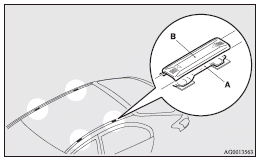
Attaching the roof carrier
Slide each cover (B) towards the front of the vehicle to remove it.
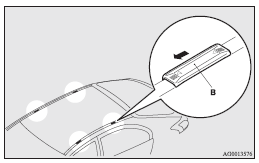
Refitting the covers
1. With each cover, put the tabs (C) on the cover in the holes (D) in the roof.
2. Slide the cover (B) towards the rear of the vehicle to install it.
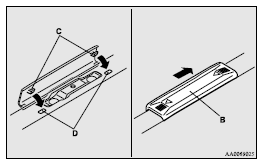
See also:
ASC operation display or ASC OFF display
- ASC operation display/ASC indicator
The display/indicator will blink
when the ASC is operating.
- ASC OFF display/ASC OFF indicator
This display/incicator will turn on
when the ASC is turned o ...
Starting the engine (diesel-powered vehicles)
[For vehicles equipped with keyless operation system]
For information on operations for vehicles equipped with the keyless operation
system, refer to “Keyless operation system: Starting” on pag ...
New harmony
In keeping with Mitsubishi Outlander's forte, the all-new next generation
Outlander will continue to carry five or seven people in comfort and safety,
supported by a powerful electronic architectu ...
