Bluetooth® device control panel and display
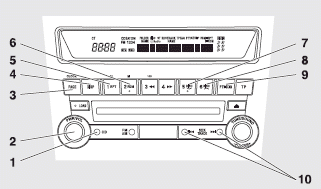
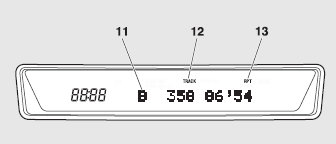
1- CD (Mode change) button
2- PWR (On-Off) button
3- PAGE (Title scroll) button
4- DISP (Title display) button
5- RPT (Repeat) button
6- RDM (Random) button
7- DISC DOWN (Pause/Stop) button
8- DISC UP (Play) button
9- SCAN button
10- TRACK (Track up/down) button
11- B (Bluetooth®) indicator
12- TRACK indicator
13- RPT/RDM/SCAN indicator
See also:
Important operation tips for the air conditioning
• Park the vehicle in the shade.
Parking in the hot sun will make the vehicle inside extremely hot, and it will
require more time to cool the interior.
If it is necessary to park in the sun, ope ...
Volume and tone control panel
1- PWR (On-Off) switch
2- VOL (Volume control) knob
3- Display
4- SOUND (Sound control) switch ...
Average speed display
This displays the average speed from the last reset to the present time.
There are the following 2 mode settings.
For the method for changing the average speed display setting, refer to “Changing ...
