Glove box
To open, pull the lever (A).
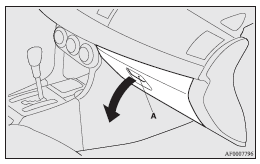
![]() Note
Note
► The USB input terminal (if so equipped) is located in the glove box. For details, refer to “USB input terminal”.
Card holder
There is a card holder on the inside of the glove box.
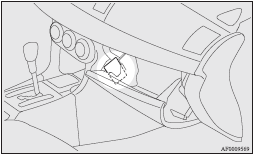
![]() Note
Note
► The card holder can hold up to 2 cards.
See also:
Snow tyres
The use of snow tyres is recommended for driving on snow and ice. To preserve
driving stability, mount snow tyres of the same size and tread pattern on all 4
wheels.
Snow tyres worn more than 50% ...
If your vehicle is stuck: in sand, mud or snow
If the vehicle becomes stuck in snow, sand, or mud, it can often be moved by
a rocking motion. Move the gearshift lever or selector lever alternately between
the 1st and Reverse position (with man ...
How to connect a USB memory device
1. Park your vehicle in a safe place and turn the ignition switch to the “LOCK”
position.
2. Open the USB input terminal cover (A) in the glove box.
3. Connect a commercially available USB c ...
