How to connect a USB memory device
1. Park your vehicle in a safe place and turn the ignition switch to the “LOCK”
position.
2. Open the USB input terminal cover (A) in the glove box.
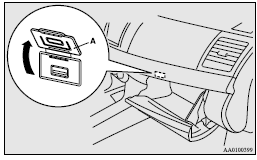
3. Connect a commercially available USB connector cable (C) to the USB memory device (B).
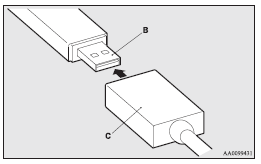
4. Connect the connector cable (C) to the USB input terminal (D).
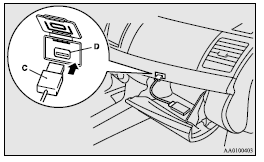
![]() Caution
Caution
► Keep the lid of the glove box closed while driving the vehicle. A lid or the contents of the glove box could otherwise cause injuries.
![]() Note
Note
► Do not connect the USB memory device to the USB input terminal directly.
The USB memory device may be damaged.
► When closing the glove box, be careful not to trap the connector cable.
5. To remove the connector cable, turn the ignition switch to the “LOCK” position first and perform the installation steps in reverse.
See also:
Headlamps and position lamps
Remove the sealing cover by turning it anticlockwise and disconnect the connector. ...
Service precautions
Adequate care of your vehicle at regular intervals serves to preserve the value
and appearance as long as possible.
Maintenance items as described in this owner’s manual can be performed by the
...
Traffic information
The radio will automatically tune in to traffic information broadcasts while
receiving UKW broadcasts, playing cassettes.
To select this function, follow the instructions below.
1. Press the TP bu ...
