Front console box
To open, push the lid.
Upper box
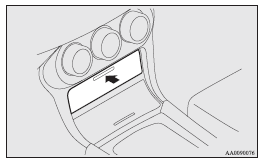
![]() Note
Note
► The Auxiliary Audio connector (RCA) or the Auxiliary Video connector (RCA) is located in the front console box (if so equipped). For details, refer to “To use the external audio input function”.
Lower box
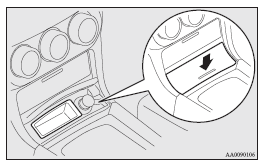
![]() Note
Note
► Do not use the front console boxes as an ashtray.
This could cause fire or the boxes will be damaged.
See also:
Antenna
To remove
Turn the pole (A) anticlockwise.
To install
Screw the pole (A) clockwise into the base (B) until it is securely retained.
Note
► Be sure to remove the roof antenna in the follo ...
Front passenger’s airbag OFF indication lamp
The front passenger’s airbag OFF indication lamp is located in the instrument
panel.
The indicator normally illuminates when the ignition switch is turned to the
“ON” position or the oper ...
Jacking up the vehicle
1. Park the vehicle on a level and stable ground. 2. Activate the hazard flashers
and turn the ignition key to the “LOCK” position. 3. Set the parking brake firmly,
move the gearshift lever (m ...
