Front turn-signal lamps
1. Remove the clips (A) and clips (B), then remove the duct (C) and the upper cover (D).
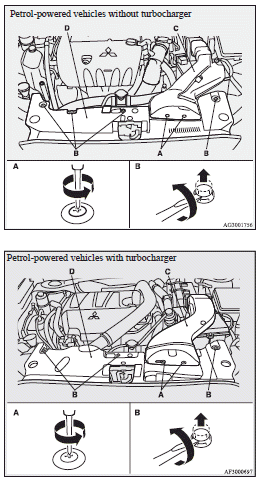
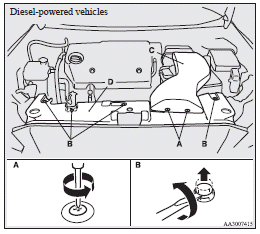
2. Remove the entire socket and bulb assembly (E) by turning it anticlockwise.
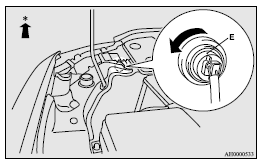
: Front of the vehicle
3. Remove the bulb by pulling it out.
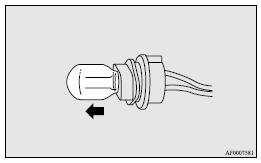
4. To install the bulb, perform the removal steps in reverse.
See also:
Plastic, vinyl leather, fabric and flocked parts
1. Gently wipe off with gauze or other soft cloth soaked with a 3 % aqueous solution
of neutral detergent. 2. Dip cloth in fresh water and wring out well. Using this
cloth, wipe off the detergent ...
Warning display list (when the ignition switch is “ON”)
...
Tyres
WARNING
• Driving with tyres that are worn, damaged or improperly inflated can lead
to a loss of control or blow out of the tyres which can result in a collision with
serious or fatal injury.
...
