Starting the engine (diesel-powered vehicles)
1. Fasten the seat belt.
2. Make sure the parking brake is applied.
3. Depress and hold the brake pedal.
4. Fully depress the clutch pedal.
![]() Note
Note
► On vehicles with the Auto Stop & Go (AS&G) system, the starter will not operate unless the clutch pedal is fully depressed (Clutch interlock).
5. Place the gearshift lever in the “N” (Neutral) position.
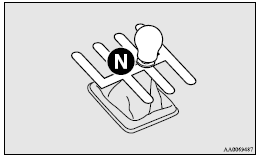
6. While pushing the lock release button (A), remove the cover of the ignition switch.
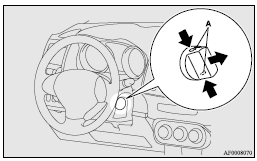
7. Insert the emergency key into the ignition switch.
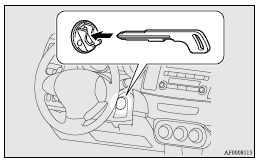
8. Insert the keyless operation key into the emergency key.
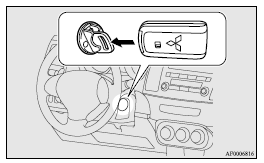
9. Turn the emergency key with keyless operation key to the “ON” position. The diesel preheat indication lamp will first illuminate, and then after a short time go out, indicating that preheating is completed.
![]() Note
Note
► If the engine is cold, the diesel preheat indication lamp is on for a longer time.
► When the engine has not been started within about 5 seconds after the diesel preheat indication lamp went out, return the ignition key to the “LOCK” position. Then, turn the emergency key to the “ON” position to preheat the engine again.
► When the engine is warm, the diesel preheat indication lamp does not come on even if the emergency key is placed in the “ON” position.
Start the engine by turning the emergency key right to the “START” position.
10. Turn the emergency key with the keyless operation key to the “START” position without depressing the accelerator pedal, and release it when the engine starts.
![]() Note
Note
► Minor noises may be heard on engine startup.
These will disappear as the engine warms up.
See also:
To listen to tracks from a device connected via Bluetooth
1. Press the PWR button (2) to turn on the audio system. The system turns on
in the last mode used.
2. Press the CD button (1) several times to switch to the B (Bluetooth®) mode.
The input mode ...
Adjusting head restraint forward or backward (Front seat only)
Tilt the head restraint forward to adjust it forward. To adjust it backward,
tilt the head restraint backward. ...
Service precautions
Adequate care of your vehicle at regular intervals serves to preserve the value
and appearance as long as possible.
Maintenance items as described in this owner’s manual can be performed by the
...
