Display brightness adjustment / Display unit selection
Display brightness adjustment
1. Press the “H” button while pressing the button (A) to activate the display brightness selection function.
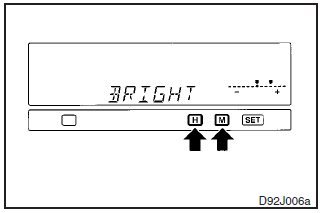
2. Adjust the brightness by moving the cursor with the “H” or “M” button.
H- Decrease brightness
M- Increase brightness
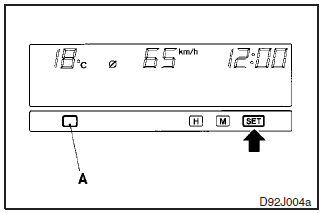
3. Press the “SET” button to determine the setting. The display will return to the original display item.
NOTE
(1) To cancel the brightness adjusting procedure before completion, press
the button (A).
(2) If the “SET” button is not pressed for about 15 seconds or
longer in the middle of the adjustment, the currently selected brightness is set
automatically. Then, the display returns to the original display item.
See also:
Stop and tail lamps and rear turn-signal lamps
1. Insert a straight blade (or minus) screwdriver with the end covered with a
cloth or other object at the edge of the cover and pry gently to remove the cover.
2. Remove the socket and bulb asse ...
Temperature control dial
Turn the temperature control dial clockwise or anticlockwise.
Note
► While the engine coolant temperature is low, the temperature of the air from
the heater will be cool/cold until the engi ...
Performance
...
