Digital clock
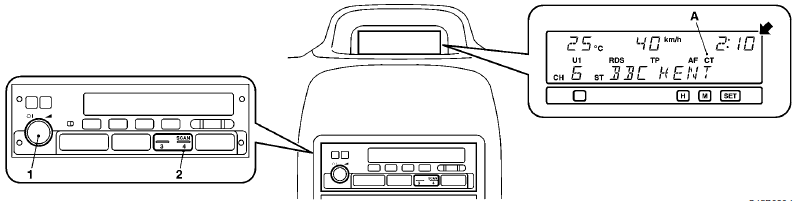
Following modes are available for clock adjustment: MITSUBISHI genuine audio:
- “Auto mode” and “Manual mode”
- Non genuine audio: “Manual mode” only
Selection of “Auto mode” or “Manual mode” (MITSUBISHI genuine audio only)
1. Switch off the audio once by pressing the PWR switch (1).
2. While pressing the CH4 button (2), press the PWR switch (1) until it beeps.
“CT” displayed: Auto mode
“CT” not displayed: Manual mode
For manual time adjustment, please refer to “Manual mode” below.
See also:
Fluid type
Use brake fluid conforming to DOT3 or DOT4 from a sealed container. The brake
fluid is hygroscopic.
Too much moisture in the brake fluid will adversely affect the brake system and
clutch system, ...
Interior
1. Electric window control switch
2. Lock switch
3. Electric remote-controlled outside rear-view mirrors switch
4. Central door lock switch
5. Front room & map lamps
6. Sunroof switch
...
To listen to a CD
1. Insert disc with label facing up.
When a disc is inserted, the CD indicator (16) will come on and the CD player
will begin playing even if the radio is being used.
The CD player will also start ...
