To listen to the radio
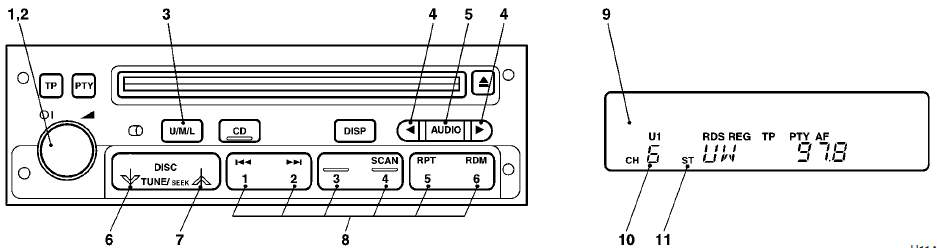
1- PWR (On-off) switch
2- VOL (Volume control) knob
3- U/M/L (UKW/MW/LW selection)
button
4- Audio adjust button
5- AUDIO button
6- TUNE/SEEK (Down-step/Down-seek)
button
7- TUNE/SEEK (Up-step/Up-seek) button
8- Memory select buttons
9- Frequency
display window
10- Preset memory number display
11- ST (Stereo) indicator
1. Press the PWR switch (1) to turn on the radio.
Press the PWR switch again
to switch it off.
2. Press the U/M/L button (3) to select the desired band (U1/U2/MW/LW).
3. Press the TUNE/SEEK button (6 or 7) or one of the memory select buttons (8) to
tune to a station.
Refer to “How to adjust the tune” or “How to enter frequencies
in the memory” on page 6–18.
See also:
Fuel remaining display screen
This displays the amount of fuel remaining.
CAUTION
• For petrol-powered vehicles, do not run out of fuel, or the catalytic converter
may be adversely affected.
If the warning display appear ...
Link System
The Link System takes overall control of the devices connected via the USB input
terminal or the Bluetooth® 2.0 interface allowing the connected devices to be operated
by using the switches in th ...
Pricing & Features
The Lancer GT's standard features include a USB input and Bluetooth for the
$20,790 starting price with a manual transmission, $21,790 with the automatic
(all prices include destination charges). ...
