Audio system anti-theft feature
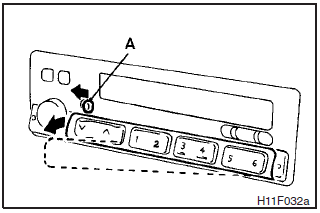
To prevent theft of the audio system, the control panel can be removed. Always remove the control panel when you leave the vehicle.
Removing the control panel
Turn the ignition switch to the OFF position. Then slide the release button (A) to the left and remove the control panel from the audio system. (When sliding the release button, place one hand on the control panel to prevent it from falling out.) The lamp (B) will start flashing.
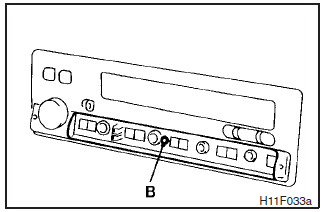
Insert the control panel into the latches at the right-hand side of the cutout on the audio system. Then, press the left-hand side of the control panel into the cutout until it locks in position. The lamp (B) will stop flashing. Next, turn the ignition switch to the ON position.
NOTE
(1) Do not leave the control panel in any place where it may become hot (for
example, the dashboard) or in any place where it may become wet.
(2) If you lose
the control panel, contact an authorized MITSUBISHI dealer.
See also:
Active Stability Control (ASC) OFF display screen
This is displayed when the Active Stability Control (ASC) is turned off with
the ASC OFF switch.
If there is a fault with the ASC, the ASC OFF display is shown.
Refer to ““ASC OFF” switchâ ...
3-point type seat belt (with emergency locking mechanism)
This type of belt requires no length adjustment.
Once worn, the belt adjusts itself to the movement of the wearer, but in the
event of a sudden or strong shock, the belt automatically locks to hold ...
New shape
Similar in size to the current car, the 4655mm Next Generation Mitsubishi
Outlander follows a clear design brief where in true Mitsubishi fashion, key
directions were for an "engineer's car&q ...
