Locking and unlocking the door
Turning the emergency key in the forward direction locks the door, and turning it in the rear direction unlocks the door. Also refer to “Locking and unlocking: Doors”.
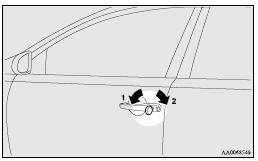
1- Lock
2- Unlock
See also:
Jacking up 4-wheel drive vehicles
Warning
► Do not crank the engine while jacking up the vehicle.
The tyre on the ground may turn and the vehicle may roll off the jack. ...
Average fuel consumption display
This displays the average fuel consumption from the last reset to the present
time.
There are the following 2 mode settings.
For information on how to change the average fuel consumption display s ...
Tyres
WARNING
• Driving with tyres that are worn, damaged or improperly inflated can lead
to a loss of control or blow out of the tyres which can result in a collision with
serious or fatal injury.
...
