Type 1 (Vehicles equipped with the central door lock switch)
![]() Note
Note
► Each of the doors can be locked or unlocked independently by using the inside lock knob.
► When locking or unlocking with the key on the driver’s door, only the driver’s door will lock or unlock.
► Repeated continuous operation between lock and unlock could activate the central door locking systems built-in protection circuit and prevent the system from operating. If this occurs, wait approximately 1 minute before operating the central door lock switch.
► When the driver’s door is open, neither the key nor the central door lock switch can be used to lock it.
Using the central door lock switch
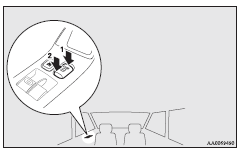
1- Lock
2- Unlock
All doors can be locked or unlocked by pressing the central door lock switch on the driver’s door.
See also:
Change of display mode (for vehicles with a MITSUBISHI genuine audio system)
Every time the “DISP” button is pressed lightly (less than 2 seconds), the display
can be changed.
Average fuel consumption Driving range Average speed
...
Hazard warning flasher switch
Use the hazard warning flasher switch when the vehicle has to be parked on the
road for any emergency.
The hazard warning flashers can always be operated, regardless of the ignition
switch positi ...
Indication and warning lamps
A: Petrol-powered vehicle B: Diesel-powered vehicle
1- Turn-signal indication lamps/Hazard warning lamps 2- Automatic transmission
indication lamp (vehicles with A/T only, “N” indicator lamp ...
