Except for vehicles equipped with Twin Clutch SST
Always stop the vehicle in a safe place before operating.
The following information is included on the multi-information display: warnings, odometer, tripmeter, service reminder, engine coolant temperature, fuel remaining, outside temperature, selector lever position, average and momentary fuel consumption, driving range, average speed and meter illumination.
It is also possible to change elements such as the language and units used on the multi-information display.
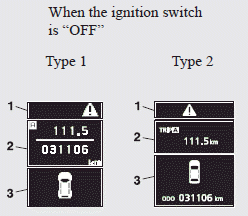
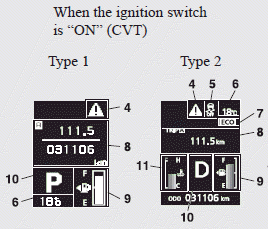
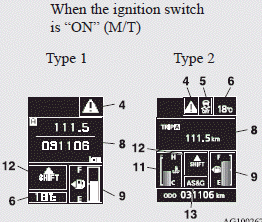
1-mark display screen (when the ignition switch is “OFF”) ®
2- Information screen (when the ignition switch is “OFF“) ®
Interrupt display screen (when the ignition switch is “OFF”) ®
3- Door ajar warning display screen (when the ignition switch is “OFF”) ®
4- ACD (Active centre differential system) control mode display screen ®
5. Outside temperature display screen ®
6- mark display screen (when the ignition switch is “ON”) ®
7- Information screen (when the ignition switch is “ON”) ®
Interrupt display screen (when the ignition switch is “ON”) ®
8. Fuel remaining display screen ®
9- Twin Clutch SST control mode display screen ®
10- Engine coolant temperature display ®
11- Gearshift lever position display screen ®
12- Active Stability Control (ASC) OFF display screen ®
13. ECO mode indicator (except for vehicles for Russia, Kazakhstan and Ukraine)
®
See also:
Change of mode selection
The mode selection dial is operated according to the need.
Turn the dial and the air outlet will be changed.
Air flow indicator (A) is displayed in the multi centre display.
A: From front a ...
Rear seat
WARNING
• When a person sits in the rear seat, pull up the head restraint to a height
at which it locks in position. Be sure to make this adjustment before starting to
drive. Serious injuries ...
Door ajar warning display screen (when the ignition switch or the operation
mode
is ON)
If any of the doors or the tailgate is not completely closed, this displays the
open door or tailgate.
If the vehicle speed exceeds approximately 8 km/h (5 mph) while a door is ajar,
a buzzer s ...
