Interrupt display screen (when the ignition switch is “OFF”)
When there is information to be announced, such as lamp reminders, the buzzer sounds and the multiinformation display switches to the warning display screen. Refer to the appropriate page and take the necessary measures.
When the cause of the warning display is eliminated, the warning display goes out automatically.
Refer to “Warning display list (when the ignition switch is “OFF”)”.
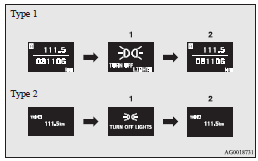
1- Information generated
2- Cause eliminated
To return to the screen displayed before the warning display
Even if the cause of the warning display is not eliminated, you can return to the screen that was displayed before the warning display.
If you press the multi-information meter switch, the display screen switches
to the screen that was displayed before the warning display and the
 mark (A) is displayed.
mark (A) is displayed.
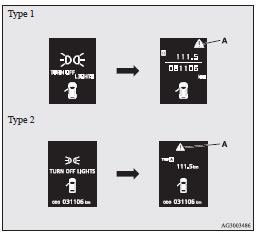
![]() Note
Note
► Warning display screens with a  or
or  mark displayed in the upper right
of the screen can be switched. If you want to switch the display, press the multi-information
meter switch as follows.
mark displayed in the upper right
of the screen can be switched. If you want to switch the display, press the multi-information
meter switch as follows.
 : Press lightly.
: Press lightly.
 : Press for about 2 seconds or more.
: Press for about 2 seconds or more.
Redisplay of a warning display screen
When the mark  is displayed, if you
lightly press the multi-information meter switch a few times, the warning display
screen you switched from is displayed again. Refer to “Information screen (when
the ignition switch is “OFF“)”.
is displayed, if you
lightly press the multi-information meter switch a few times, the warning display
screen you switched from is displayed again. Refer to “Information screen (when
the ignition switch is “OFF“)”.
See also:
Trailer towing
In order to tow a trailer with your vehicle, have a trailer towing device that
meets all relevant regulations in your area, mounted consult a MITSUBISHI MOTORS
Authorized Service Point.
The regul ...
Window glass
The window glass can normally be cleaned using only a sponge and water.
Glass cleaner can be used to remove oil, grease, dead insects, etc. After washing
the glass, wipe dry with a clean, dry, soft ...
Steering wheel audio remote control switches
The remote control switch is located on the left side of the steering wheel.
It can be used when the ignition switch is in the “ON” or “ACC” positions.
1- Volume up button
2- Volume down ...
