Information screen (when the ignition switch is turned from “OFF” to “ON”)
When the ignition switch is turned to the “ON” position, the display screen switches in the following order.
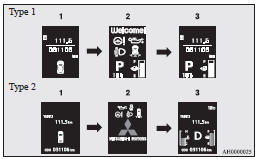
1- Screen when the ignition switch is “OFF”
2- System check screen
3- Screen when the ignition switch is “ON”
System check screen
When the ignition switch is turned to the “ON” position, the system check screen is displayed for about 4 seconds. If there is no fault, information screen (when the ignition switch is “ON” ) is displayed.
If there is a fault, the screen changes to warning display.
Refer to “Warning display list (when the ignition switch is “ON”)”.
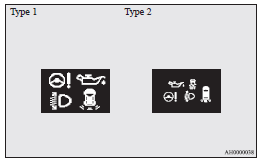
![]() Note
Note
► The system check screen display varies depending on the customer’s equipment.
Service reminder
When the time for periodic inspection arrives, the warning display is displayed for a few seconds after the ignition switch “ON”. Refer to “Service reminder”.
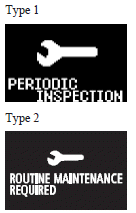
See also:
Centre accessory box
Push the lid centre (A) to open. ...
Twin Clutch SST control mode display
When the ignition switch is turned to the “ON” position, the currently selected
control mode is displayed on the multi-information display.
...
Instruments and controls
1. Ventilators
2. Front passenger’s airbag OFF indication lamp
3. Gearshift or selector lever
4. Supplemental restraint system - airbag (for front passenger’s seat)
5. Front passenger’s ...
