Average speed display
This displays the average speed from the last reset to the present time.
There are the following 2 mode settings.
For the method for changing the average speed display setting, refer to “Changing the function settings (when the ignition switch is “ON”)”.
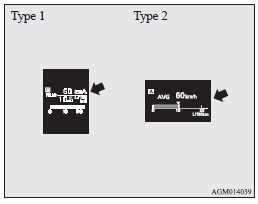
See also:
Twin Clutch SST (Sport Shift Transmission)
The Twin Clutch SST is a transmission that, through integrated control of the
engine and transmission, is able to achieve both the smooth shifting of an automatic
transmission and the acceleration ...
Cancelling the alarm
It is possible to halt the activation of an alarm using the following methods:
► Pressing the LOCK or UNLOCK switch on the remote control switch.
(After pressing the LOCK switch, the vehicle ...
Parking
To park the vehicle, first bring it to a complete stop, fully engage the parking
brake and then move the selector lever to the “P” (PARK) position.
If you are going to leave the vehicle unatten ...
