Fuel remaining display screen
This displays the amount of fuel remaining.
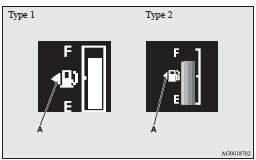
![]() Caution
Caution
► Do not run out of fuel, or the catalytic converter may be adversely affected. If the warning display appears, refuel as soon as possible.
![]() Note
Note
► It may take several seconds to stabilise the display after refilling the tank.
► If fuel is added with the ignition switch in the “ON” position, the fuel gauge
may incorrectly indicate the fuel level.
Fuel lid mark
The arrow (A) indicates that the fuel tank filler is located on the left side of the body.
Fuel remaining warning display
When the fuel is reduced to about 8 litres, the information screen switches to
the interrupt display of the fuel remaining warning display, and the
 mark (B) on the fuel remaining display
flashes slowly (about once per second). After a few seconds, the information screen
returns from the fuel remaining warning display to the previous screen.
mark (B) on the fuel remaining display
flashes slowly (about once per second). After a few seconds, the information screen
returns from the fuel remaining warning display to the previous screen.
When the fuel is reduced further to about 5 litres, the information screen switches
to the fuel remaining warning display and the
 mark (B) on the fuel remaining display
flashes quickly (about twice per second).
mark (B) on the fuel remaining display
flashes quickly (about twice per second).
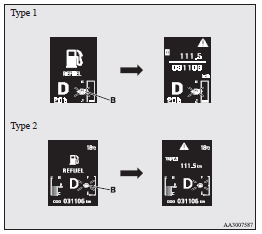
![]() Note
Note
► On inclines or curves, the display may be incorrect due to the movement of fuel in the tank.
See also:
Steering wheel audio remote control switches
The remote control switch is located on the left side of the steering wheel.
It can be used when the ignition switch is in the “ON” or “ACC” positions.
1- Volume up button
2- Volume down ...
Speaker enrollment function
The Bluetooth® 2.0 interface can use the speaker enrollment function to create
a voice model for one person per language.
This makes it easier for the Bluetooth® 2.0 interface to recognise voice ...
Driving range display
This displays the approximate driving range (how many more kilometres or miles
you can drive).
When the driving range falls below approximately 50 km (30 miles), “---” is displayed.
Refuel as ...
