Warning display list (when the ignition switch is “OFF”)
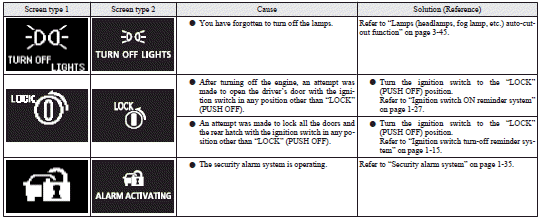
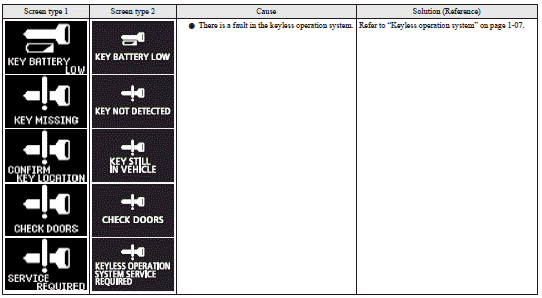
See also:
How to connect an iPod
1. Park your vehicle in a safe place and turn the ignition switch to the “LOCK”
position.
2. Open the USB input terminal cover (A) in the glove box.
3. Connect the Dock connector (C) to the ...
Dimensions
A: Hatchback B: Sedan
...
Interior (LHD, RHD)
1. Luggage compartment levers
2. Coat hook
3. Assist grips
4. Supplemental restraint system - curtain airbag
5. Rear room lamp
6. Rear seat
7. Cup holder (for rear seat)
8. Armrest
9. ...
