Twin Clutch SST control mode
Select the control mode from the following two types to suit the driving conditions.
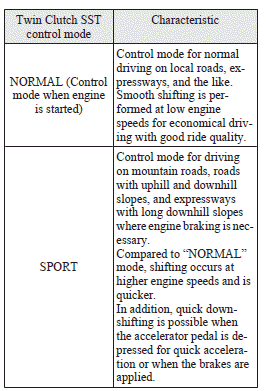
![]() Note
Note
► When continuously driving on closed circuit tracks or at other locations where
the engine is operated at high speeds and under a heavy load, the Twin Clutch SST
fluid temperature will have a tendency to rise.
In this case, if the temperature rises too high, the
 warning display will appear on the
information screen in the multi-information display to alert the driver.
warning display will appear on the
information screen in the multi-information display to alert the driver.
If the  warning display appears, be
sure to refer to “Warning display” and follow the appropriate measures.
warning display appears, be
sure to refer to “Warning display” and follow the appropriate measures.
► The Twin Clutch SST control mode can be selected both when “D” range operation
is selected and when manual shifting is selected.
► If you select “SPORT” mode while the engine is cold, the transmission may shift
up at different speeds compared to that when the engine is warm.
This is simply the operation of the control system to warm the engine quickly. It
does not indicate a malfunction.
► For slippery road surfaces, such as roads with accumulated snow, “NORMAL” mode
is recommended for smooth shifting at low engine speeds.
See also:
Sun visors
1- To eliminate front glare
2- To eliminate side glare
Vanity mirror
Type 1
A vanity mirror is fitted to the back of the sun visor.
Operating the lid of the vanity mirror will automatically tur ...
Boot lid (or tailgate)
WARNING
It is dangerous to drive with the boot lid (or tailgate) open since carbon
monoxide (CO) gas can enter the cabin.
You cannot see or smell CO. It can cause unconsciousness and even death.
...
Disconnection and connection
To disconnect the battery cable, stop the engine, first disconnect the negative
(–) terminal and then the positive (+) terminal. When connecting the battery, first
connect the positive (+) termi ...
