Shifting using the shift paddles
Selecting manual shifting
While the vehicle is stopped or being driven with the gearshift lever in the “D” (DRIVE) position, manual shifting can be selected by pulling one of the shift paddles towards you.
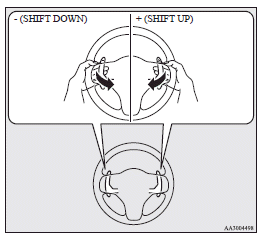
Shifting up
Each time the + (SHIFT UP) shift paddle is pulled, the transmission shifts up 1 gear.
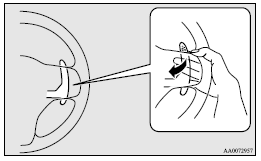
Shifting down
Each time the - (SHIFT DOWN) shift paddle is pulled, the transmission shifts down 1 gear.
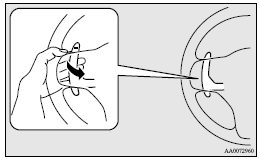
![]() Note
Note
► After manual shifting is selected using the shift paddles, shifting up and down can also be performed using the gearshift lever.
Returning to “D” range operation
When the gearshift lever is in the “D” (DRIVE) position, pull the + (SHIFT UP) shift paddle towards you for 2 seconds or more to return to “D” range operation.
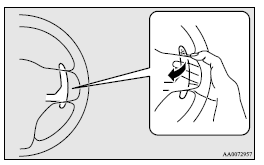
![]() Note
Note
► If manual shifting is selected using the shift paddles when the gearshift lever
is in the “D” (DRIVE) position, the transmission will automatically return to “D”
range operation before the vehicle stops.
► When the transmission returns to “D” range operation from manual shifting, it
may automatically shift up or down from the gear selected using manual shifting
depending on the vehicle speed or driving conditions.
► If manual shifting is selected using the shift paddles, “D” range operation will
again be selected by moving the gearshift lever from the “D” (DRIVE) position towards
the driver’s seat, then return it towards the front passenger’s seat.
See also:
Rear window wiper and washer switch (Hatchback)
The rear window wiper and washer switch can be operated with the ignition switch
at the “ON” or “ACC” position.
Rear window wiper
Turn the knob, and the rear window wiper will operate.
...
Selector positions
P - PARK
This position locks the transmission to prevent the vehicle from moving. The
engine can be started in this position.
R - REVERSE
Move the lever to this position only after the vehicle ha ...
Electrical system
Vehicles equipped with Auto Stop & Go (AS&G) system
Note
► For vehicles equipped with the Auto Stop & Go (AS&G) system, contact a MITSUBISHI
MOTORS Authorized Service Poin ...
