Range of view of rear-view camera
The range of view of the rear-view camera is limited to the area shown in the illustrations. It cannot show both sides and the lower part of the rear bumper, etc.
When reversing, be sure to visually confirm safety around the vehicle.
Location of rear-view camera
The rear-view camera (A) is integrated into the part near the rear hatch handle.
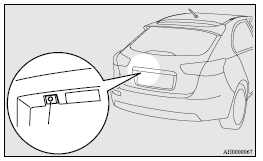
Range of view of rear-view camera
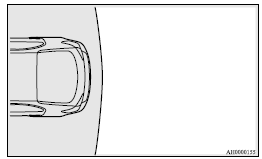
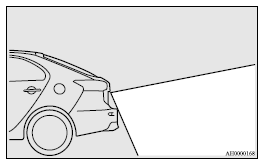
See also:
To operate
To operate the system, move the gearshift lever or selector lever to the “R”
position while the ignition switch is in the “ON” position. When the reversing sensor
system is operated, the r ...
Type 3
The emergency key fits all locks.
1- Keyless operation key
(with electronic immobilizer and keyless entry system function) 2- Emergency key
3- Key number tag
Warning
► When taking a key ...
ASC warning display
If an abnormal condition occurs in the system, the following display/indicator
will turn on.
- ASC indicator
- ASC OFF display/ASC OFF indicator
Note
► The combination of items shown on ...
