Air flow and direction adjustments
Centre ventilators
Move the knob (A) to make adjustments.
To close the ventilator, move the knob (A) to the inside as far as possible.
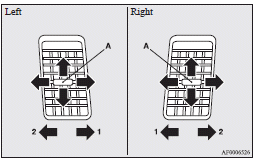
1- Close
2- Open
Side ventilators
Move the knob (A) to make adjustments.
To close the ventilator, move the knob (A) to the outside as far as possible.
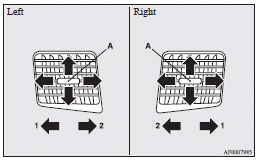
1- Close
2- Open
![]() Note
Note
► On air conditioned vehicles, the cool air from the ventilators may appear as a mist.
This is due to moist air being suddenly cooled by the air conditioning. This will clear after a few moments.
Mode selection dial
To change the position and amount of air flowing from the ventilators, turn the mode selection dial.
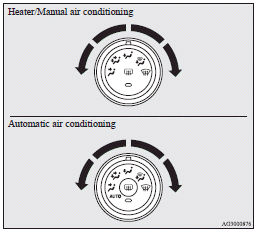
![]() Caution
Caution
► When using the mode selection dial between the
 and
and
 positions, prevent fogging by pressing
the air selection switch to select outside air. (Refer to “Air selection switch”
on pages 5-08, 5-13.)
positions, prevent fogging by pressing
the air selection switch to select outside air. (Refer to “Air selection switch”
on pages 5-08, 5-13.)
See also:
The security alarm has four modes
System preparation mode (approx. 20 seconds)
(The buzzer sounds intermittently and the security indicator (A) blinks.)
The system preparation time extends from the point at which all of the doors ...
Service reminder
This displays the distance and number of months until the next periodic inspection.
Refer to “Service reminder”. ...
Digital clock
Automatic mode and manual mode is available for digital clock adjustment.
Select the automatic mode or the manual mode by performing the following operations:
A- PWR switch
B- TUNE switch
1. Pre ...
