Volume and tone control panel
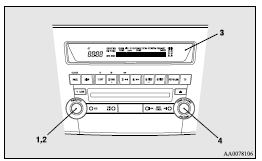
1- PWR (On-Off) switch
2- VOL (Volume control) knob
3- Display
4- SOUND (Sound control) switch
See also:
Mitsubishi Lancer GT in the Market
Retail-priced Lancers shouldn't entice buyers because of how the dated
Mitsubishi stacks up against the great crop of sedans at similar prices with
better gas mileage. As of this writing, browsing ...
Average speed display
This displays the average speed from the last reset to the present time.
There are the following 2 mode settings.
For the method for changing the average speed display setting, refer to “Changing ...
For cold and snowy weather
Ventilation slots
The ventilation slots in front of the windscreen should be kept clear of leaves
or brushed clear after heavy snowfall, so that the operation of the heating and
ventilation syste ...
