CD control panel and display
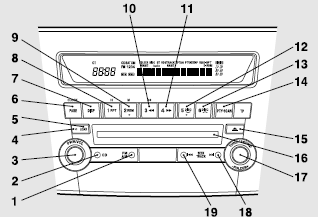
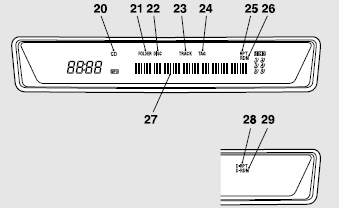
1- AM/FM button
2- CD (CD mode changeover) button
3- PWR (On-Off) switch
4- LOAD indicator
5- LOAD button
6- PAGE (Title scroll) button
7- DISP (Display) button
8- RPT (Repeat) button
9- RDM (Random) button
10-  (Fast-reverse) button
(Fast-reverse) button
11-  (Fast-forward) button
(Fast-forward) button
12- DISC (Disc down) button
13- DISC (Disc up) button
14- SCAN button
15- Eject button
16- Disc-loading slot
17- FOLDER switch
18-  (Track up) button
(Track up) button
19-  (Track down) button
(Track down) button
20- CD indicator
21- FOLDER indicator
22- DISC (Disc) indicator
23- TRACK (Track number) indicator
24- TAG (Tag) indicator
25- RPT (Repeat) indicator
26- RDM (Random mode) indicator
27- Display
28- D-RPT indicator
29- D-RDM indicator
See also:
Fuel consumption
NOTE
• The results given do not express or imply any guarantee of the fuel consumption
your particular vehicle.
The vehicle itself has not been tested and there are inevitably differences bet ...
Turn-signal lever
1- Turn-signals
When making a normal turn, use position (1). The lever will return automatically
when cornering is completed.
2- Lane-change signals
When moving the lever to (2) slightly to cha ...
Luggage compartment
1. Cargo room lamp
2. AWC control fluid reservoir (Vehicles with Twin Clutch SST)
3. Jack
4. Tools
5. Spare wheel ...
