How to connect an iPod
1. Park your vehicle in a safe place and turn the ignition switch to the “LOCK”
position.
2. Open the USB input terminal cover (A) in the glove box.
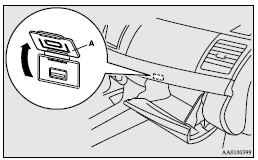
3. Connect the Dock connector (C) to the iPod (B).
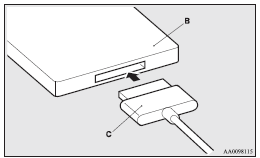
![]() Note
Note
► Use a genuine Dock connector from Apple Inc.
4. Connect the Dock connector (C) to the USB input terminal (D).
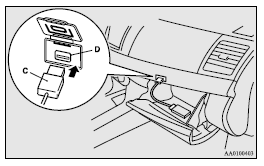
![]() Caution
Caution
► Keep the lid of the glove box closed while driving the vehicle. A lid or the contents of the glove box could otherwise cause injuries.
![]() Note
Note
► When closing the glove box, be careful not to trap the connector cable.
5. To remove the Dock connector, turn the ignition switch to the “LOCK” position first and perform the installation steps in reverse.
See also:
Caution for installing the child restraint on vehicles with a front
passenger airbag
The label shown here is attached on vehicles with a front passenger airbag.
WARNING
• Extreme Hazard! Do not use a rearward facing child restraint on a seat protected
by an airbag in front of ...
Diesel particulate filter (DPF)
The diesel particulate filter (DPF) is a device that captures most of the particulate
matter (PM) in the exhaust emissions of the diesel engine. The DPF automatically
burns away trapped PM during ...
Safety mechanism
If a hand or head is trapped in the closing sunroof, it will re-open automatically.
Nonetheless, make sure that nobody puts their head or hand out of the sunroof
when opening or closing.
The opene ...
