Front console tray
The front console tray is on the front console part.
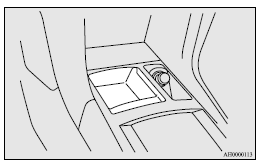
![]() Note
Note
► Do not use the front console tray as an ashtray.
This could cause fire or damage the tray.
See also:
Changing the security alarm settings
It is possible to set the security alarm to the “active” mode or “inactive” mode.
Follow the procedure below.
1. Except for vehicles equipped with the keyless operation system, remove the
...
Heated seats
The heated seats can be operated with the ignition switch or the operation mode
in ON. The indication lamp (A) will illuminate while the heater is on.
1 (HI) - Heater high (for quick heating).
...
Lamp monitor buzzer
[When the engine was started using the key] If the driver’s door is opened when
the key is in the “LOCK” or “ACC” position or removed from the ignition switch while
the lamps are on, a b ...
