Installing a child restraint system to the lower anchorage (ISOFIX child
restraint mountings)
and tether anchorage the lower anchorage (ISOFIX child
restraint mountings)
and tether anchorage - Child restraint - Seat and seat belts - Mitsubishi ASX Owner's Manual - Mitsubishi ASX" border="0" width="100" align=right>
the lower anchorage (ISOFIX child
restraint mountings)
and tether anchorage - Child restraint - Seat and seat belts - Mitsubishi ASX Owner's Manual - Mitsubishi ASX" border="0" width="100" align=right>
Lower anchorage location
Your vehicle’s rear seat is fitted with lower anchorages for attaching a child restraint system with ISOFIX mountings.
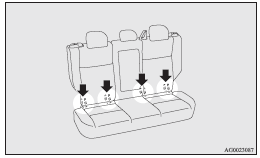
Tether anchorage locations
There are 2 child restraint anchorage points located on the back of the rear seatbacks. These are for fastening the child restraint tether straps to the 2 rear seat seating positions.
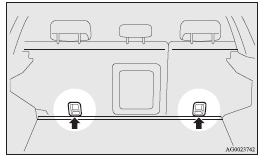
![]() WARNING
WARNING
• Child restraint anchorages are designed to withstand only those loads imposed by correctly fitted child restraints. Under no circumstances are they to be used for adult seat belts, harnesses, or for attaching other items or equipment to the vehicle.
Child restraint system with ISOFIX mountings
The child restraint system is designed only for seats that incorporate lower anchorages. Retain the child restraint system using the lower anchorages.
It is not necessary to retain the child restraint system using the vehicle’s seat belts.
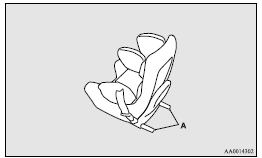
A- Child restraint system connectors
To install
1. Remove any foreign material in or around the connectors and ensure the vehicle seat belt is in its normal storage position.
2. Open the gap a little between the seat cushion (A) and the seatback (B) with your hand to locate the lower anchorages (C)
3. Push the child restraint system’s connectors (D) into the lower anchorages (C) in accordance with the instructions provided by the child restraint system’s manufacturer.
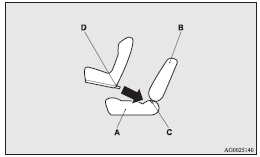
A- Vehicle seat cushion
B- Vehicle seatback
C- Lower anchorage
D- Connector
4. Remove the head restraint from the location in which you wish to install a
child restraint.
5. Latch the tether strap hook (E) of the child seat to the tether anchorage
bar (F) and tighten the top tether strap hook so it is securely fastened.

![]() NOTE
NOTE
• If it is difficult to latch the tether strap hook (E), turn the hook sideways.
6. Push and pull the child restraint in all directions to be sure it is secure.
To remove
Remove the child restraint in accordance with the instructions provided by the child restraint system’s manufacturer.
See also:
Caution label
Passenger restraint warning/caution labels are attached as shown in the illustration. ...
Mark display screen (when the ignition switch is “ON”)
This is displayed when you press the multi- information meter switch and switch
the warning display screen.
This mark is also displayed if there is another warning other than the one displayed.
...
Procedure for replacing the remote control switch battery
1. Remove the screw (A) from the remote control switch.
2. With the MITSUBISHI mark facing you, insert the cloth covered tip of a straight
blade (or minus) screwdriver into the notch in the remot ...
