To change the language of PTY display
You can select your favourite language between English, French, German, Swedish, Spanish and Italian.
1. Turn off the radio.
2. Turn the radio back on while holding down the PTY
button (B).
3. An alarm will sound and the system will enter PTY Language Switching
mode.
4. Use the H button (C) or the M button (D) to select the desired language.
Press the SET button (E) to register your selection.
5. Press the button on the
left (A) to cancel the selection. The system will revert to the settings prior to
accessing PTY Language Switching mode.
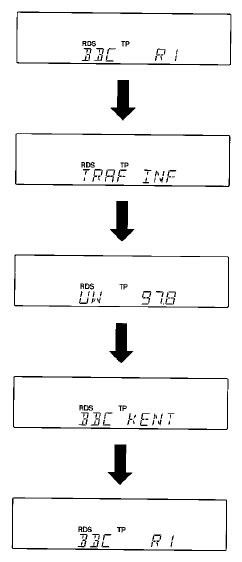
See also:
Operation of the Dead Lock System
With a vehicle that has a Dead Lock System, it is possible to set the Dead Lock
System using the driverŌĆÖs or front passengerŌĆÖs door lock/unlock switch, or the rear
hatch LOCK switch. (Refer to ...
How to enter frequencies in the memory
Manual setting
You can assign to the memory select buttons (8) a maximum of 12 stations in the
UKW band (6 U1 stations and 6 U2 stations), 6 stations in the MW band and 6 stations
in the LW ban ...
If your vehicle needs to be towed
If you need to tow your vehicle, we recommend that you contact a MITSUBISHI MOTORS
Authorized Service Point or tow truck company.
In the following cases, transport the vehicle using a tow truck.
Ō ...
