Auto stop
1. Stop the vehicle.
2. Place the gearshift lever in the “N” (Neutral) position.
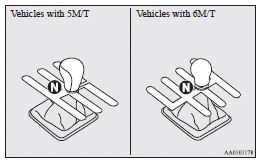
3. Release the clutch pedal.
4. The “ ” display/indicator will turn on and the engine will stop automatically.
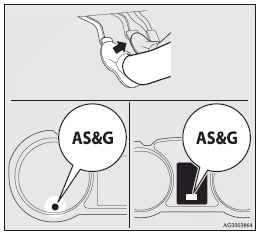
See also:
Fuse load capacity
The fuse capacity and the name of the electrical systems protected by the fuses
are indicated on the inside of the coin box located at the driver’s leg area and
on the fuse box lid for fuses l ...
Seat belt inspection
• Check the belts for cuts, worn or frayed webbing and for cracked or deformed
metallic parts. Replace the belt assembly if it is defective.
• A dirty belt should be cleaned with neutral deterg ...
Heated seats
The heated seats can be operated with the ignition switch or the operation mode
in ON. The indication lamp (A) will illuminate while the heater is on.
1 (HI) - Heater high (for quick heating).
...
