Electronic immobilizer (Antitheft starting system)
[For vehicles equipped with keyless operation system] For information on operations for vehicles equipped with the keyless operation system, refer to “Keyless operation system: Electronic immobilizer (Anti-theft starting system)”.
[Except for vehicles equipped with keyless operation system] The electronic immobilizer is designed to significantly reduce the possibility of vehicle theft. The purpose of the system is to immobilize the vehicle if an invalid start is attempted. A valid start attempt can only be achieved by using a key “registered” to the immobilizer system.
![]() Note
Note
► In the following cases, the vehicle may not be able to receive the registered ID code from the registered key and the engine may not start.
• When the key contacts a key ring or other metallic or magnetic object (Type
A)
• When the key grip contacts metal of another key (Type B)
• When the key contacts or is close to other immobilizing keys (including keys of
other vehicles) (Type C)
In cases like these, remove the object or additional key from the vehicle key. Then try again to start the engine. If the engine does not start, we recommend you to contact your MITSUBISHI MOTORS Authorized Service Point.
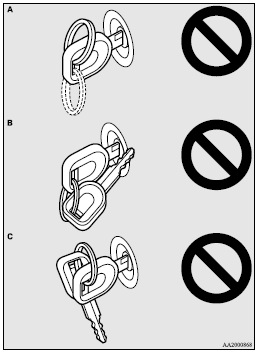
► If you lose your key, contact your MITSUBISHI MOTORS Authorized Service Point as soon as possible.
To obtain a replacement or extra spare key, take your vehicle and all remaining keys to your MITSUBISHI MOTORS Authorized Service Point. All the keys have to be re-registered in the immobilizer computer unit.
The immobilizer can register up to 8 different keys.
![]() Caution
Caution
► Don’t make any alterations or additions to the immobilizer system; alterations or additions could cause failure of the immobilizer.
See also:
Floor console box
Type 1
Upper and lower boxes are located inside the floor console box.
The floor console box can also be used as an armrest.
1- Upper box
2- Lower box
To open the upper box, lift the right rele ...
How to enter PTYs in the memory
As many as 6 PTYs can be entered in the memory.
Follow the steps described below.
1. Press either the TUNE/SEEK button (5 or 6) to tune the PTY to be entered in
the memory. 2. Press one of the mem ...
To play tracks from a Bluetooth® device (vehicles with Bluetooth® 2.0 interface)
You can wirelessly connect a digital audio player or cellular phone supporting
Bluetooth® to listen to the tracks on the connected device.
Refer to “Bluetooth® 2.0 interface” for the connecti ...
