When turning from “ACC” to “LOCK”
[Vehicles equipped with M/T] Put the gearshift lever into the “N” (Neutral) position, and slowly turn the ignition switch to the “LOCK” position while pressing it.
[Vehicles equipped with CVT or Twin Clutch SST] First, set the selector lever (CVT) or the gearshift lever (Twin Clutch SST) to the “P” (PARK) position, and then slowly turn the ignition switch to the “LOCK” position while pressing it.
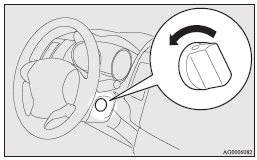
![]() Note
Note
► Vehicles equipped with CVT or Twin Clutch SST, the ignition switch cannot be turned to the “LOCK” position unless the selector lever (CVT) or the gearshift lever (Twin Clutch SST) is in the “P” (PARK) position.
![]() Caution
Caution
► Do not turn the ignition switch to the “LOCK” position while driving. The
steering wheel will be locked, causing loss of control.
► If the engine is stopped while driving, the brake servomechanism will cease to
function and braking efficiency will deteriorate.
Also, the power steering system will not function and it will require greater manual
effort to operate the steering.
► Do not leave the ignition switch in the “ON” or “ACC” position for a long time
when the engine is not running, doing so will cause the battery to be discharged.
► Do not turn the ignition switch to the “START” position when the engine is running,
doing so could damage the starter motor.
See also:
Cup holder
CAUTION
• Do not drink beverages while driving.
This is distracting and could cause an accident.
For the front seat
The cup holders are located in front of the floor console box.
For the rea ...
Parking brake break-in
Break-in the parking brake linings whenever the brake performance of the parking
brake is insufficient or whenever the parking brake linings and/or discs are replaced,
in order to assure the best ...
Old Dog, Few Tricks
The Lancer's angular, stocky appearance still looks good in an aggressive
way, though it's bordering on dated when lined up against the new Focus or
Mazda3. The GT borrows front styling from the t ...
