Steering wheel lock
To lock
Turn the emergency key to the “LOCK” position.
Turn the steering wheel until it is locked.
To unlock
Turn the emergency key to the “ACC” position while moving the steering wheel slightly right and left.
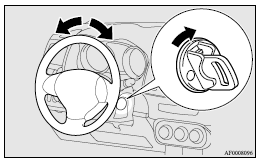
![]() Caution
Caution
► Remove the emergency key when leaving the vehicle.
In some countries, it is prohibited to leave the key in the vehicle when parked.
See also:
Electrical system
Vehicles equipped with Auto Stop & Go (AS&G) system
Note
► For vehicles equipped with the Auto Stop & Go (AS&G) system, contact a MITSUBISHI
MOTORS Authorized Service Poin ...
Fuel selection
CAUTION
• For petrol-powered vehicles, the use of leaded fuel can result in serious
damage to the engine and catalytic converter. Do not use leaded fuel.
• Diesel-powered vehicles are desig ...
Manual window control*
1- To open 2- To close ...
