To lock or unlock with the key
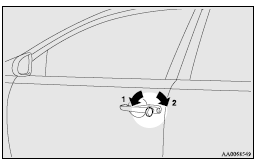
1- Lock
2- Unlock
![]() Note
Note
► On vehicles equipped with the central door lock switch, when locking or unlocking with the key, only the driver’s door will be locked or unlocked.
To lock or unlock all doors and the rear hatch, use the central door lock switch, the keyless entry system or the keyless operation function.
Refer to “Central door locks”.
Refer to “Keyless entry system” on pages 1-04 and 1-23, and “To operate using the keyless operation function”.
► If the vehicle is equipped with the keyless operation system, the door can be locked or unlocked with the emergency key. Refer to “Emergency key”.
See also:
iPod control panel and display
1- AM/FM button
2- CD (Mode change) button
3- PWR (On-Off) button
4- PAGE (Title scroll) button
5- DISP (Title display) button
6- RPT (Repeat) button
7- RDM (Random) button
8- (Fast-revers ...
Force limiter system
In the event of a collision, each force limiter system will effectively absorb
the load applied to the seat belt to minimize the impact to the passenger. ...
New frontier
During the course of 2012, MMC will also take advantage of the built-in
possibilities of Mitsubishi Outlander's versatile platform & powerful electronic
architecture to add an EV-based plug-In ...
