To lock or unlock from inside the vehicle
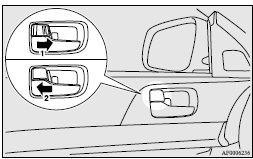
1- Lock
2- Unlock
Pull the inside door handle towards you to open the door.
![]() Note
Note
► The driver’s door can be opened without using the lock knob by pulling on the inside door handle.
Except for vehicles equipped with the central door lock switch, all other doors are unlocked at the same time.
► In a vehicle that has a Dead Lock System, it is not possible to unlock the door by pushing the lock knob to the unlock side while the Dead Lock System is set. (Refer to “Dead Lock System”.)
See also:
How to adjust the tune
Manual tuning
The frequency changes every time the TUNE/SEEK button (6 or 7) is pressed. Press
the button to select the desired station.
Automatic tuning
After keeping the TUNE/SEEK button (6 or ...
Vehicle identification number
The vehicle identification number is stamped as shown in the illustration.
...
Performance
The 152-hp four-cylinder engine produces plenty of power to move the Lancer
at highway speeds, even when fully loaded with four adults and luggage. My only
reoccurring thought was that no matter h ...
