To lock without using the key
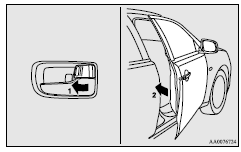
Set the inside lock knob (1) to the locked position, and close the door (2).
![]() Note
Note
► The driver’s door cannot be locked using the inside lock knob while the driver’s door is opened.
See also:
Spare wheel information
Check the air pressure of the spare tyre frequently and make sure it is ready
for emergency use at any time.
Maintaining the spare wheel at the highest specified air pressure will ensure
that it ...
Returning to the factory settings
All of the function settings can be returned to their factory settings.
1. Press and hold the multi-information meter switch for about 2 seconds or more
to switch from the setting mode screen to th ...
Power steering system
The power steering system operates while the engine is running. It helps reduce
the effort needed to turn the steering wheel.
The power steering system has mechanical steering capability in case th ...
