Lock switch
When this switch is operated, the passenger’s switches cannot be used to open or close the door windows and the driver’s switch cannot open or close any door windows other than the driver’s door window.
To unlock, press it once again.
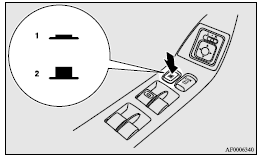
1- Lock
2- Unlock
![]() Warning
Warning
► A child may tamper with the switch at the risk of its hands or head being trapped in the window. When driving with a child in the vehicle, please press the window lock switch to disable the passenger’s switches.
See also:
The side airbags and curtain airbags ARE DESIGNED TO DEPLOY when…
The side airbags and curtain airbags are designed to deploy when the vehicle
suffers a moderate-tosevere side impact to the middle of the passenger compartment.
The typical condition is shown in th ...
To store the flat tyre or spare wheel
1. Lift up the board.
2. To store the flat tyre or spare wheel, fit the installation clamp (A) by turning
it clockwise.
Note
► On vehicles equipped with a compact spare wheel, the clamp ...
Notes regarding diesel fuel
Due to paraffin separation, the fluidity of diesel fuel decreases remarkably
as the temperature decreases. For this reason, diesel fuel is divided into two types,
“summer” and “winter”.
T ...
