Electric window control switch
Each door window opens or closes while the corresponding switch is operated.
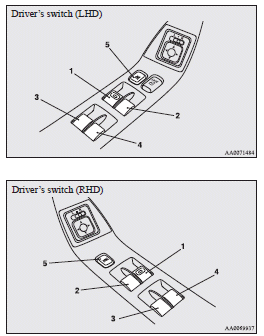
1- Driver’s door window
2- Front passenger’s door window
3- Rear left door window
4- Rear right door window
5- Lock switch
![]() Warning
Warning
► Before operating the electric window control, make sure that nothing can
get trapped (head, hand, finger, etc.).
► Never leave the vehicle without removing the key.
► Never leave a child (or other person who might not be capable of safe operation
of the electric window control) in the vehicle alone.
► The child may tamper with the switch at the risk of its hands or head being trapped
in the window.
See also:
Momentary fuel consumption display
While driving, this displays the momentary fuel consumption, using a bar graph.
When the momentary fuel consumption surpasses the average fuel consumption, the
momentary fuel consumption is displ ...
Cleaning the sunroof
Clean the inside of the sunroof with a soft cloth. Hard deposits should be wiped
away with a cloth dipped in warm, neutral detergent solution. Wipe away the solution
with a sponge dipped in fresh ...
Reversing lamps
1. Insert a straight blade (or minus) screwdriver with the end covered with a
cloth or other object into the cut out area of the cover and pry gently to remove
the cover.
2. Remove the socket a ...
