Daytime dipper button (meter illumination control)
Each time you press this button, there is a sound and the brightness of the instruments changes.
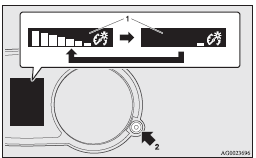
1- Brightness display
2- Rheostat illumination button
![]() Note
Note
► You can adjust to 8 different levels for when the tail lamps are illuminated
and 8 for when they are not.
► If the vehicle is equipped with the automatic lamp control, when the lamp switch
is in a position other than the “OFF” position, the meter illumination switches
automatically to the adjusted brightness, depending on the brightness outside the
vehicle.
► The brightness level of the instruments is stored when the ignition switch is
turned off.
► If you press and hold the button for longer than about 1 second when the position
lamps are illuminated, the brightness level changes to the maximum level. Pressing
and holding the button for longer than about 1 second again returns the brightness
level to the previous level.
See also:
Returning to the factory settings
All of the function settings can be returned to their factory settings.
1. Press and hold the multi-information meter switch for about 2 seconds or more
to switch from the setting mode screen to th ...
Service reminder
This displays the distance and number of months until the next periodic inspection.
Refer to “Service reminder”. ...
How to make or receive hands-free calls
You can make or receive hands-free calls using a Bluetooth® compatible cellular
phone connected to the Bluetooth® 2.0 interface.
You can also use the phone books in the Bluetooth ® 2.0 interface ...
