Odometer/Tripmeter
Each time you lightly press the multi-information meter switch, the display screen switches.
Odometer/Tripmeter  → Odometer/Tripmeter
→ Odometer/Tripmeter
 → Service reminder → Redisplay of a
warning display screen → Odometer/Tripmeter
→ Service reminder → Redisplay of a
warning display screen → Odometer/Tripmeter

Odometer
The odometer indicates the distance travelled.
Tripmeter
The tripmeter indicates the distance travelled between two points.
Example usage of tripmeter  and tripmeter
and tripmeter
 It is possible to measure two currently
travelled distances, from home using tripmeter
It is possible to measure two currently
travelled distances, from home using tripmeter
 and from a particular point on the
way using tripmeter
and from a particular point on the
way using tripmeter  .
.
To reset the tripmeter
To return the display to 0, hold down the multi-information meter switch for about 2 seconds or more. Only the currently displayed value will be reset.
Example
If tripmeter  is displayed, only
tripmeter
is displayed, only
tripmeter  will be reset.
will be reset.
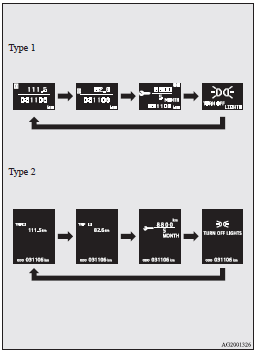
![]() Note
Note
► If there is no warning display, the switching sequence is: Odometer/Tripmeter
→ Odometer/ Tripmeter → Service reminder → Odometer/Tripmeter .
► Both tripmeters  and
and
 can count up to 9999.9 km (9999.9 miles).
can count up to 9999.9 km (9999.9 miles).
When a tripmeter goes past 9999.9 km (9999.9 miles), it returns to 0.0 km (0.0 miles).
► When disconnecting the battery terminal, the memories of tripmeter
 display and display
display and display
 are erased, and their displays return
to 0.0 km (0.0 miles).
are erased, and their displays return
to 0.0 km (0.0 miles).
See also:
Vanity mirror
A vanity mirror is fitted to the rear of the sun visor on the passenger side. ...
Power type (driver’s side only)
Adjust the seatback angle by operating the switch as indicated by the arrows.
1- To move to forward direction
2- To recline rearward
Note
► To prevent the battery from running down, opera ...
Traction control (TCL)*
On slippery surfaces, traction control (TCL) prevents the drive wheels (front
wheels) from excessive spinning, thus helping the vehicle to start easily. ...
