Control panel
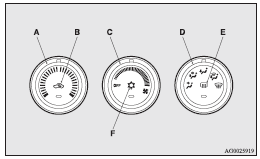
A- Temperature control dial
B- Air selection switch
C- Blower speed selection dial
D- Mode selection dial
E- Rear window demister switch
![]() Note
Note
► Button (F) is not available for use. The indicator below the button doesn’t come on even if it is pushed.
See also:
Keyless entry system
Press the remote control switch, and all doors and the tailgate will be locked
or unlocked as desired. It is also possible to operate the outside rear-view mirrors.
1- LOCK () switch
2- UNLOCK ...
Filling the fuel tank
WARNING
• When handling fuel, comply with the safety regulations displayed by garages
and filling stations.
• Gasoline is highly flammable and explosive.
You could be burned or seriously inj ...
Automatic air conditioning
The air conditioning can only be used while the engine is running. ...
