Blower speed selection dial
Select the blower speed by turning the blower speed selection dial clockwise or anticlockwise.
The blower speed will gradually increase as the dial is turned to the right.
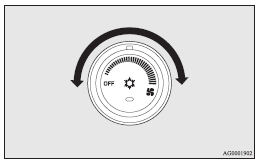
See also:
Coming home light
This function turns on the headlamps in the low beam setting for about 30 seconds
after the ignition switch is turned to the “OFF” position or the operation mode
is put in OFF.
1. Turn the co ...
Multi-link Rear Suspension
The Lancer's sophisticated new trailing-arm type multi-link rear suspension
is a major factor in providing ride and handling characteristics that might be
expected from a more expensive vehicle. T ...
Weatherstripping
To prevent freezing of the weatherstripping on the doors, bonnet, etc., they
should be treated with silicone grease. ...
