Error codes (USB memory device)
Vehicles with Link System
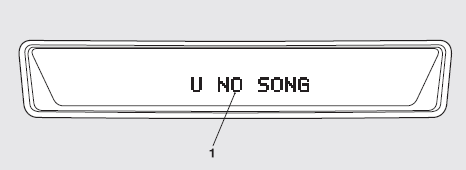
If an error code (1) appears in the display, take action in accordance with the table below.
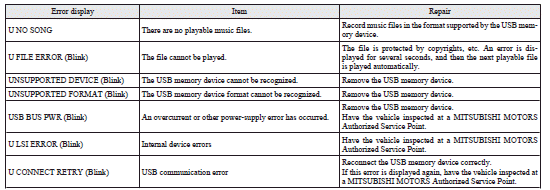
See also:
Rear seat
WARNING
• When a person sits in the rear seat, pull up the head restraint to a height
at which it locks in position. Be sure to make this adjustment before starting to
drive. Serious injuries ...
USB control panel and display
1- AM/FM button
2- CD (Mode change) button
3- PWR (On-Off) button
4- DISP (Title display) button
5- PAGE (Title scroll) button
6- RPT (Repeat) button
7- RDM (Random) button
8- ...
Warning lamp
The ABS warning lamp should illuminate when the ignition switch is turned ”ON”,
and should go off in a few seconds.
CAUTION
If the warning lamp stays on or does not illuminate when you start ...
