To remove
1. Wrap the tip of the bar with a cloth, insert it deeply into the notch provided in the wheel cover, and use it to lever up the cover a little.
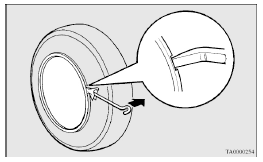
2. With the cover raised a little, pry it off completely using the jack bar. Insert the jack bar under the cover, and move it around the circumference, prying the cover away from the wheel little by little as you move the bar around.
![]() Caution
Caution
► If you try to use your hands, they may get hurt by the edge of the wheel cover.
![]() Note
Note
► The wheel cover is made of plastic; take care when prying it off.
See also:
Change of mode selection
The mode selection dial is operated according to the need.
Turn the dial and the air outlet will be changed.
Air flow indicator (A) is displayed in the multi centre display.
A: From front a ...
Vehicle performance
Petrol-powered vehicles
Diesel-powered vehicles
...
Auto Stop & Go (AS&G) system
This paragraph summarizes the major items of the Auto Stop & Go (AS&G) system
such as the characteristics, operating procedures, etc. For details, refer to “Auto
Stop & Go (AS&G) ...
