Other interrupt displays (when the ignition switch is ‚ÄúON‚ÄĚ)
The operation status of each system is displayed on the information screen. Refer to the appropriate page for the system for further details.
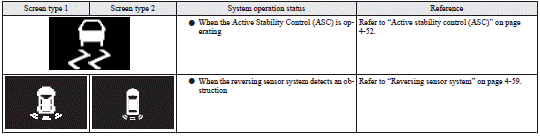
This informs you that a periodic inspection is due.
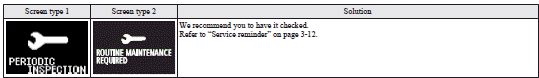
The setting for rest interval can be changed.
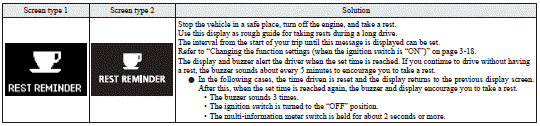
See also:
Anti-lock brake system (ABS)
The anti-lock brake system (ABS) helps prevent the wheels from locking up when
braking. This helps maintain vehicle drivability and steering wheel handling.
Driving hints
‚ÄĘ Always keep a safe di ...
Cargo loads
Cargo loads precautions
CAUTION
‚ÄĘ Do not load cargo or luggage higher than the top of the seatback. Be sure
that your cargo or luggage cannot move once your vehicle is moving. Having the driver ...
Tips for starting
(1) Do not operate the starter motor continuously for anything longer than 10
seconds; doing so could run down the battery. If the engine does not start, turn
the ignition switch back to “LOCK†...
